



c18ba0d9-090f-4eb1-acc4-348ace42753a
6333cf66-63b8-4b8c-82e4-a1fd429b98e0
29247a76-512f-43fa-b918-e9fb2cfd1107
db39c200-75df-4a95-b274-f612a768ec46
Email+ là một giải pháp thư điện tử và liên lạc tích hợp của Zextras và iWay với máy chủ đặt tại Việt Nam và được hỗ trợ 24/7 bởi chuyên gia kỹ thuật người Việt Nam.
Email+ được kế thừa bởi nền tảng thư điện tử nguồn mở đã được phát triển gần 20 năm và đã được hàng trăm ngàn các doanh nghiệp, tổ chức với trên 500 triệu người tin dùng tại hơn 130 quốc gia.
Email+ có đầy đủ các tính năng email, sổ địa chỉ, lịch công tác, chia sẻ tập tin, danh mục công việc và tính năng nhắn tin, hội nghị truyền hình,…
Người dùng Email+ có thể truy cập từ Web Client trên bất kỳ, từ điện thoại thông minh hay PC với những trải nghiệm tối ưu nhất!
Email+ mang đến cho khách hàng những giá trị:
 An toàn, tin cậy, tiện dụng
An toàn, tin cậy, tiện dụng
 Chuyên nghiệp, thân thiện
Chuyên nghiệp, thân thiện
 Tên miền riêng cho doanh nghiệp
Tên miền riêng cho doanh nghiệp
Hãy sử dụng Email+ và trải nghiệm.
Bạn biết gì về Email+?
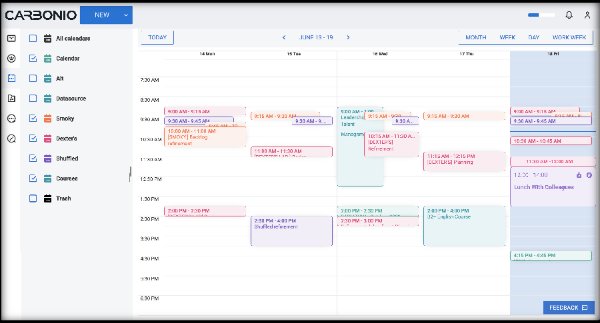
Tại sao chọn Email+?
GIẢI PHÁP EMAIL TOÀN DIỆN
Giải pháp thư tín và cộng tác nguồn mở với đầy đủ các tính năng
TỐI ƯU HÓA CHI PHÍ
Tiết kiệm đến 50% so với Google Workspace Business Starter
MỘT SẢN PHẨM MANG GIÁ TRỊ VIÊT
Máy chủ đặt tại Việt Nam và được hỗ trợ 24/7 bởi người Việt
Các tính năng chính
Thư điện tử
Tìm kiếm toàn diện, tạo lập các thư mục chứa kết quả tìm kiếm.
Cho phép đính kèm file và thư trong thư gửi đi.
Dễ dàng quản lý email, lịch, danh bạ với khả năng chia sẻ.
Giao diện AJAX với các tính năng kéo thả, hỗ trợ mọi trình duyệt
Đồng bộ hóa hộp thư của bạn với các thiết bị di động iPhone hoặc Android, sử dụng luôn Email mobile app sẵn có trên điện thoại.
Sử dụng tiện ích mở rộng để đồng bộ hóa e-mail, danh bạ, tác vụ và lịch với Outlook cho Windows và Windows Mail App.
Lịch làm việc
Cho phép theo dõi các cuộc hẹn, cuộc họp và sự kiện bạn cần tham dự và chia sẻ chúng với đồng nghiệp của bạn.
Tạo/sửa lịch làm việc nhanh chóng ngay trên email.
Gửi lời mời tham dự cuộc họp nhanh chóng.
Điều chỉnh thời gian diễn ra cuộc hẹn.
Chia sẻ lịch làm việc.
Thêm địa chỉ email đặc biệt cho thông báo hẹn.
Sổ địa chỉ Họp/Trò chuyện
Kết nối mọi người trong nhóm của bạn nhờ tính năng hội nghị truyền hình cho doanh nghiệp.
Có tính năng nhắn tin riêng và nhắn tin theo nhóm.
Cuộc họp video an toàn.
Dễ dàng tạo cuộc trò chuyện và nhóm mới, lọc tên trò chuyện hiện có, chọn trò chuyện, kênh và phòng.
Truy cập mọi lúc mọi nơi, Soạn thảo và chia sẻ tài liệu
Tạo và chỉnh sửa tài liệu văn bản ngay trong trình duyệt của bạn mà không cần có phần mềm chuyên dụng.
Chia sẻ File hoặc toàn bộ thư mục trong cùng hoặc bên ngoài tổ chức.
Có thể gửi liên kết công khai hoặc bảo vệ File bằng mật khẩu.
Tính năng hỗ trợ chia sẻ, cho phép nhiều người xem và sửa đổi các tài liệu.
Hỗ trợ xem trước các loại File thông dụng
Cho phép tải lên bất kỳ loại File nào và sắp xếp, quản lý nó trong các thư mục.
Mã hóa, Ký Điện tử, Bảo mật
Tăng cường chống spam/virus, openRelay, Blacklist với giải pháp ESG.
Hỗ trợ các ứng dụng email theo chuẩn Internet POP3, IMAP, SMTP.
Sử dụng chuẩn SAML, xác thực 2 lớp (2FA) và hỗ trợ QR code.
Hỗ trợ backup/restore theo thời gian thực.
Lưu trữ và chia sẻ
Lưu trữ và quản lý theo cây thư mục.
Upload, lưu trữ, truy cập và chia sẻ tệp của bạn ở một nơi an toàn.
An toàn với chia sẻ theo quyền hạn hoặc bảo vệ bằng mật khẩu.
Chia sẻ và kết nối cộng tác trên mọi ứng dụng: thư, liên lạc, lịch nhóm, tài liệu, công việc thực hiện.
Truy cập File mọi lúc, mọi nơi từ máy tính để bàn và thiết bị di động.
Hỗ trợ kết nối, đồng bộ drive với thiết bị Mobile, sử dụng mobile app cài đặt trên điện thoại.
Khách hàng






Hệ thống đại lý






